Creating Roommate Groups
Menu
Academic Year Application
Finding the Housing Application
Confirm Your Personal Details Emergency Contact Information
Housing License Agreement
Pay Deposit
Roommate Profile
Ineligibile for Renewal
Renew Your Space
Creating Roommate Groups
Select Your Room
Choosing Room Preferences
Meal Plan Selection
Confirm Your Selection
9) Next, if you and your friends would like to live together, you have the option of creating a roommate group so that you may find a room or unit where all of you may reside together.
Students will need to ACCEPT or DENY entry into a group.
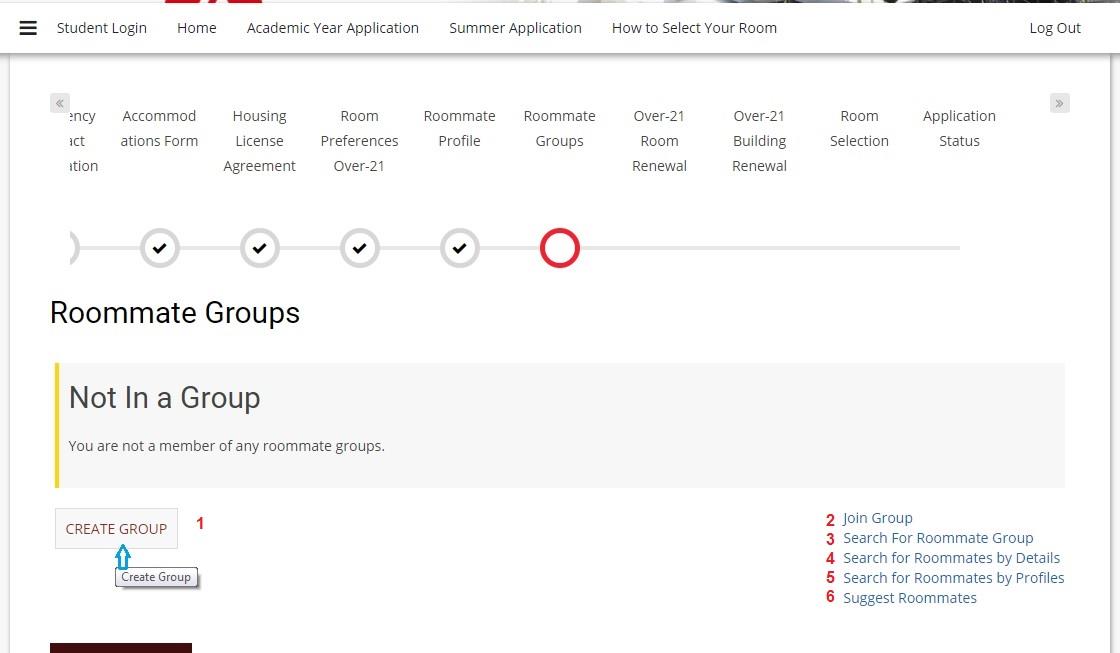
1 - Create a Group allows you to create a group by searching for specific friends to add to your group. Groups can be as small as 2 and as large as 5 people.
2 - Join Group allows you to join a group that has already been created. You will be able to input a password created by your group leader to join their group. (Ex. Your friend has created a group and given you the information to access joining their group.)
3 - Search for Roommate Group allows you to join a group already created where other group members are looking to add people to their group.
4 - Search for Roommates by Details allows you to search for roommates based on personal details such as name, ID number, or major.
5 - Search for Roommates by Profiles allows you to search for roommates based on roommate profiles such as sleep preference, study time, cleanliness, or other items.
6 - Suggest Roommates allows the system to suggest some roommates based on your roommate profiles.
FAQ's
What is a Roommate Group?
- A roommate group is a group of students that can select their room spaces all at once within a single unit.
Who selects the room spaces for the group members?
- The group leader selects their own space, as well as any other group members.
What if I want to book my own room space, but I'm not the group leader?
- You can still book your own bed space, but you won't be able to book any of your group members. You will most likely want to leave your roommate group if you decide to book yourself a space.
Can the leader book a space now and come back to book the rest of their roommate group later?
- No, all members of the roommate group must be booked at the same time.
Do I have to join a roommate group before I can select my space?
- No! Roommate groups are completely optional. If you want to select a space on your own, click "Save & Continue" at the bottom of this page.